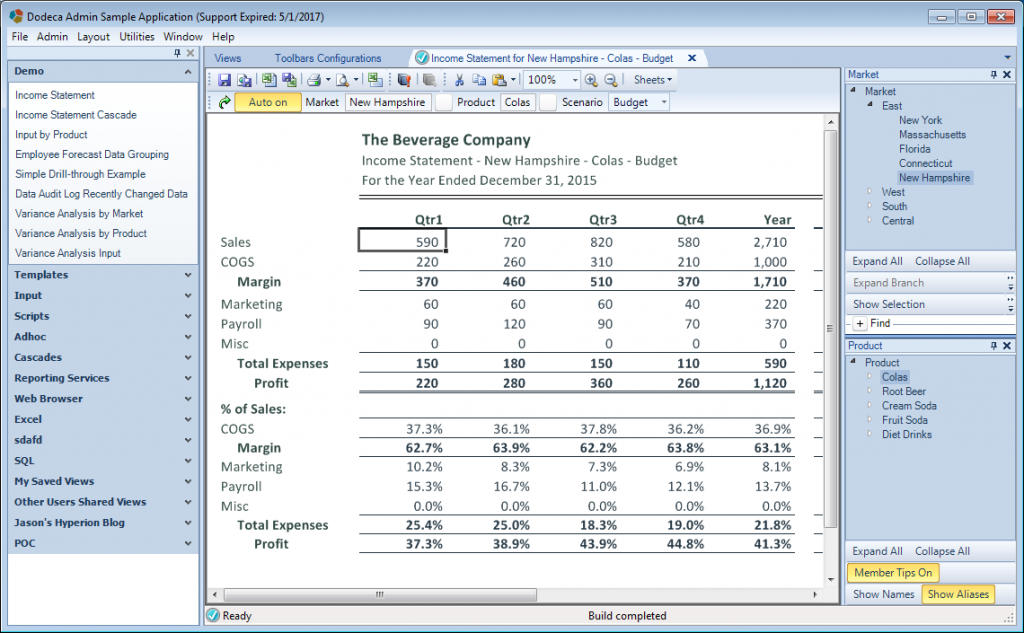A customer request came in the other day asking if it’s possible to turn the Auto build button on by default. You can see this button next to the green build button in this screenshot:
Given a default set of toolbars that ship with Dodeca, this button typically starts in the “off” state. In case you’re not familiar, the effect when it’s on is that any time you change an item in a selector, the current view will be rebuilt. This can make it really convenient to browse through different views of data without having to press the build button (you can see this in the video at the end of this article). It’s just one of those usability things that makes interacting with data just that much more fluid.