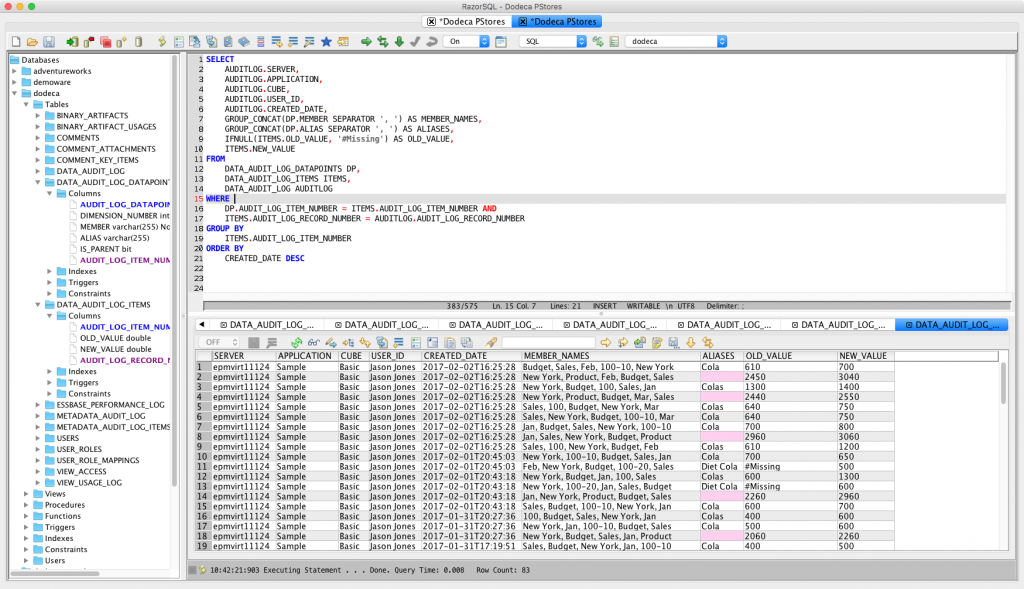I kind of posted this on the down-low earlier this week but got outed by my auto-tweet feature, where it got picked up by Oracle EPM Blogs and a few others, so I thought I should just write about this for real.
Earlier this week, the new documentation for the Dodeca Workbook Script functionality went online. In case you’re not familiar, Workbook Scripts are part of Dodeca Spreadsheet Management System’s event-driven extensibility model. You can kind of think of it as an elegant blend of the best aspects of Microsoft Access macros and Visual Basic, but designed from day 1 to make it easy to facilitate really sophisticated functionality in views that contain Essbase, SQL, or MDX data (or all three on the same sheet!)
The documentation contains a full index, all methods/overloads, events, and functions. It represents one of the first major steps towards my goal of making incredibly high quality documentation and online resources available for people that are developing with Dodeca. In the future I am hoping to get even more documentation online with samples and other resources that make developing even better.