Dodeca Spreadsheet Management System 7.3 was officially released last week (I was down at Oracle OpenWorld so have been a little busy to write!). This release brings numerous enhancements and improvements (more on that later), but I wanted to go over one of the more visible new features.
This release of Dodeca brings a new view type, OutlineViewer – and as the name implies, it’s for viewing an outline. There are a great many use cases for this feature, and I believe that many organizations will find a great deal of benefit from it.
First and foremost, a lot of companies I’ve been at and done work for frequently need to give EAS access to power users so they can view the outline. This is frequently a security and logistics nightmare. It’s a security nightmare because this user typically needs one-off security grants to view a given outline. It’s a logistical nightmare because EAS isn’t the most friendly tool (plus it’s going away anyway), and it becomes one more piece of software that needs to be managed. You can hand out the JNLP link, but then there are frequently issues with Java that finance users will run into, let alone developers.
There are additional use cases where someone or some company is inferring the contents of the outline by using the Member Selection dialog in the classic add-in/Smart View, drilling down on a hierarchy to view members, or looking up accounts/metadata in some tertiary system. I’ve even seen places go through the trouble of extracting the outline with the outline extractor, just so they can load that data into a table or some other place so that people can view it.
But all of that unpleasantness can now be tossed aside in favor of just viewing the outline in Dodeca, just like any other view. And as such, you can dole out access to the view as needed, create multiple views for different outlines, or even compare the same outline but from different points in time.
Outline Viewer Configuration
Let’s take a look at how this can be setup. First, we need to edit some new properties (I’ll edit them on an existing Essbase connection here). First, I make sure that the AdminUsername and AdminPassword properties are set. Then, I’ll set the OutlineExtractEnabled property to True. These are the main pieces we need in place, as shown here:
Next, we can extract the outline using the Update Outline XML button. It’s important to note that at present, the outline viewer is not a dynamic view of the outline, rather, it’s a pre-extracted view of the outline. This is mostly for performance reasons. Upon clicking the Update Outline XML button, you can see in the following screenshot that the OutlineExtractMessage and OutlineExtractTimestamp have updated to reflect the outline successfully extracting:
From here, I can actually go ahead and launch a view to view the outline using the Outline Viewer button:
I can expand hierarchies as I please, and even view the cube properties in a separate panel:
You may notice that there is much more info to the right that I can scroll to. Here’s the same window but scrolled to the right so I can view various UDAs, attribute members, and more:
With all of the preceding items setup and apparently working correctly, it’s now just a simple matter of creating a new view (OutlineViewer), and setting the Essbase connection, just like you’d setup/configure any other view.
As I mentioned, the view of the outline is not dynamic (as in, it doesn’t read the outline upon viewing). So typically the outline extraction happens ahead of time (such as performed manually like in this example), or just relying on the Dodeca server to refresh it periodically. By default it’ll refresh the outline every 24 hours, although this setting can be changed. I think the default settings will suffice more most places.
Conclusion
This is just one of many new features in Dodeca 7.3 but it’s definitely one of the most visible, and based on my prior experience, could be an absolutely massive workflow, security, and agility improvement for numerous organizations. In fact, I think there are even existing companies that don’t even have Dodeca yet that might want to consider a small deployment in order to put this feature into the hands of various power users.
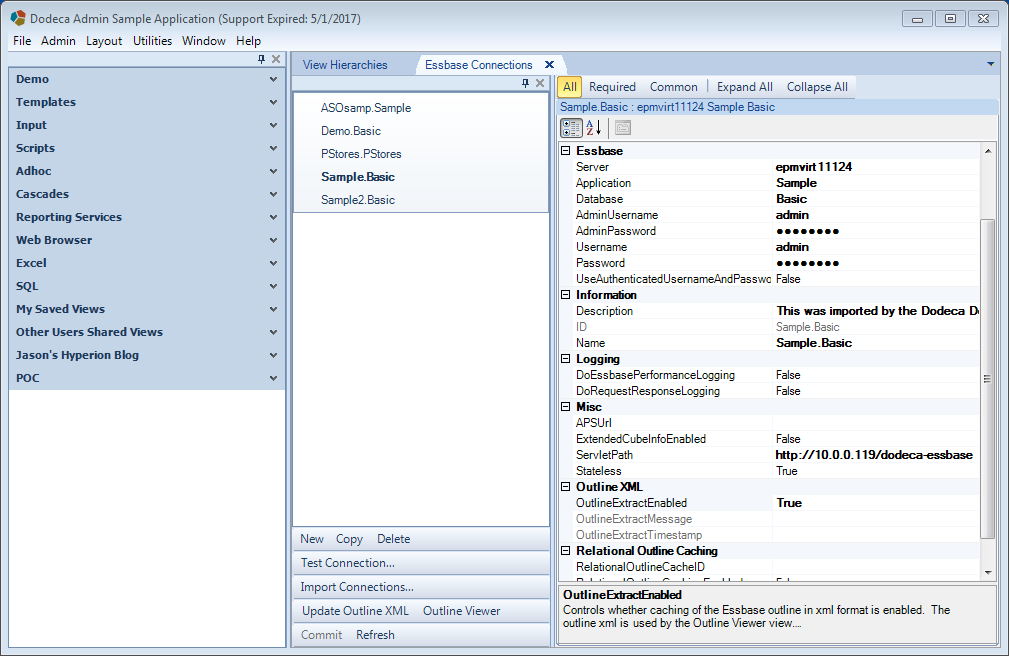
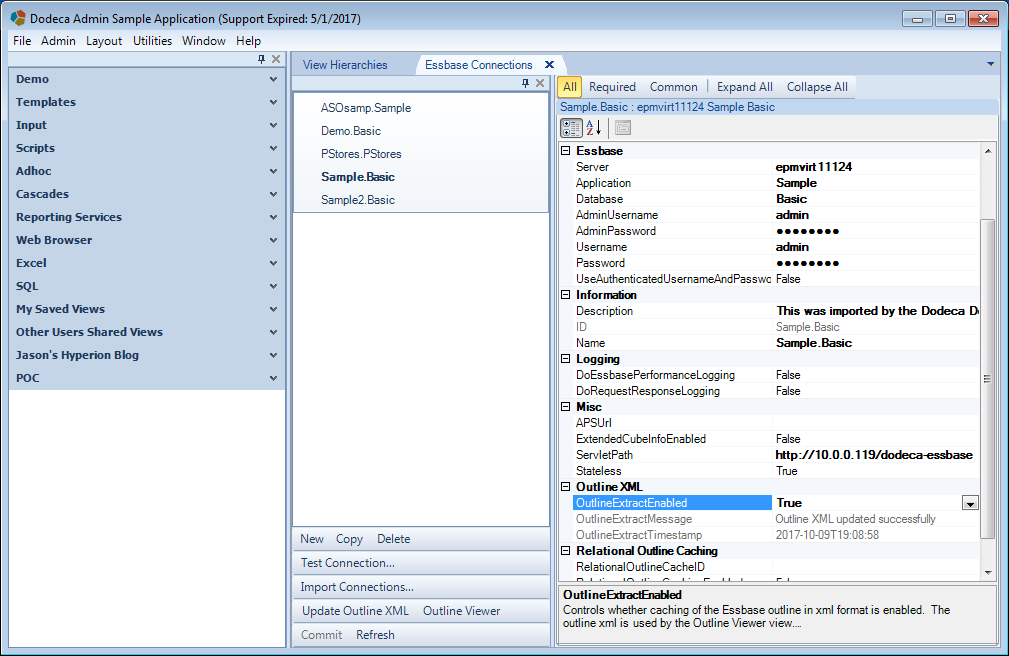
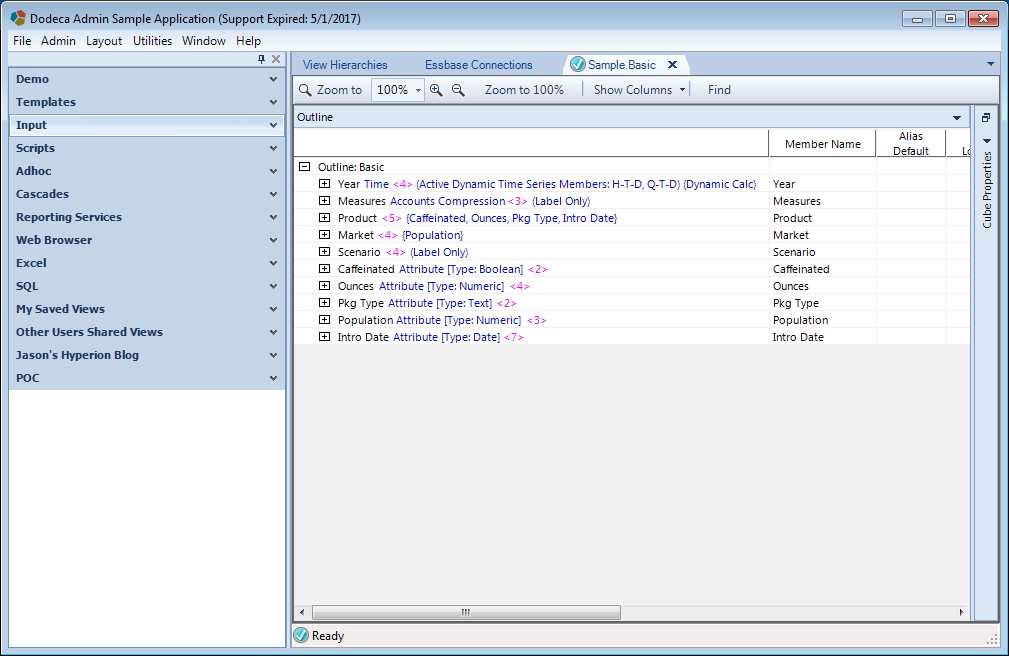
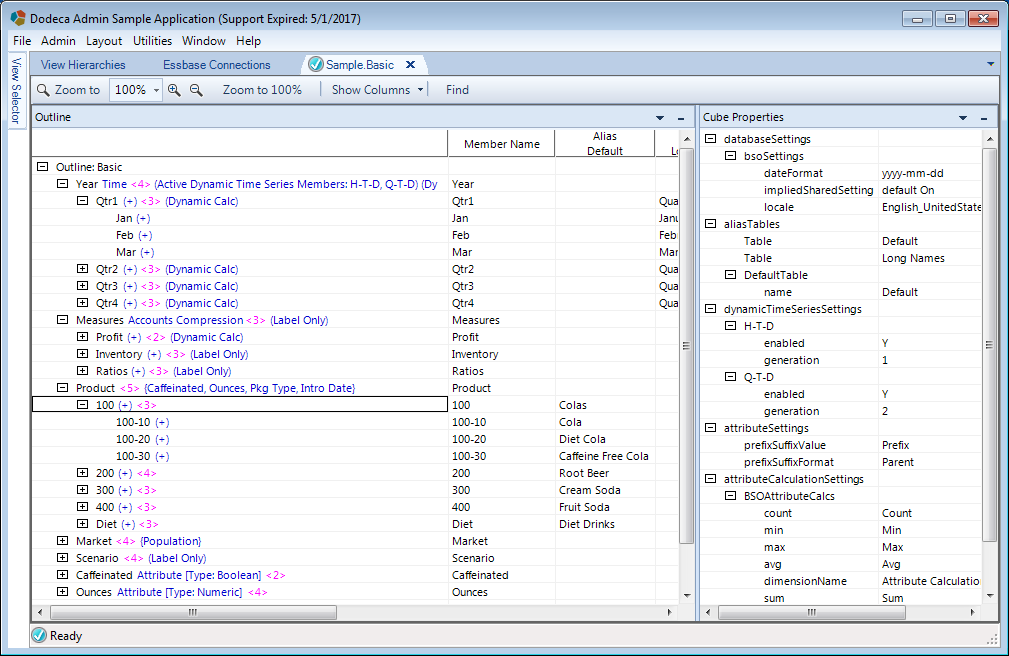
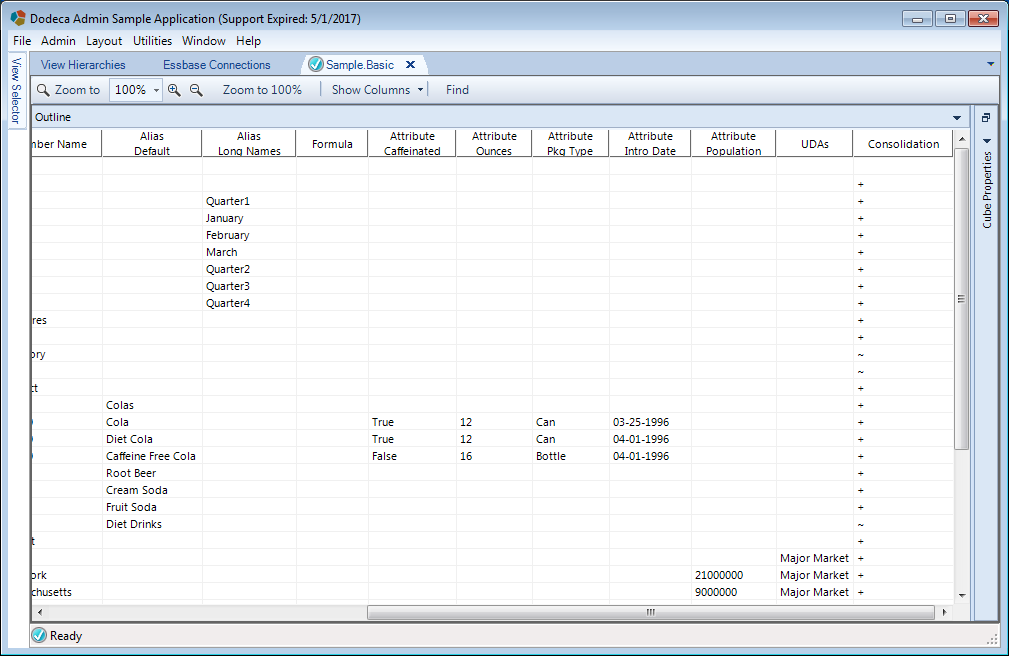
Hi Jason,
I tried following the steps you mentioned, My test connection is successful but when I click on UpdateXMLoutline I get this error ‘Exception getting outline Request for Connection ID-XXX. Exception executing Outline XML Request to server’.
Also when I click on Outline Viewer I get this error ‘Essbase outline XML binary Artifact does not exist for Essbase Connection ID’.
Can you please help me this error